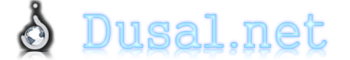Агуулганы зургийг ямар ч хэмжээтэйгээр оруулаад хэмжээг зааж өгч тохируулсан байсан яг тохируулсан хэмжээгээр болгож харуулдаг жижиг Joomla-ын нэмэлт (plugin) олж өөрийнхөөрөө засварлан сайжруулснаа зарим хүмүүст хэрэг болох болов уу гээд энд тавьлаа. Хэт том зурагнууд хийгээд вебийн нийт урсгал их гараад төлбөр чинь ихсээд байвал энэ аргаар хийхэд нэлээд нэмэр болох байх шүү. Бас илүү хурдан сайт чинь дуудагдана. Алдаатай зүйл байвал хэлээрэй. Нэмэлтээ татаж аваад суулгаад идэвхжүүлэхэд л болно. Элдэв тохиргоо хэрэггүй.
- Хувилбар 1.5.1 (2011.10.30) - png файлыг jpg болгож илүү bandwidth хэмнэхээр болгож өөрчиллөө. Харин нэвт харагддаг png оруулах бол доорх классыг зургийнхаа img таг дотор бичиж өгөх хэрэгтэй.
'class="transparent"'
[Татах]
https://github.com/almas/Content---Auto-Image-Resizer хаягаар орж хамт хөгжүүлэхийг урьж байна.

This plugin is completely transparent to the user. (That's the beauty of it.) Simply upload the image using Joomla!'s normal image upload function. Then grab the image and drag it to resize, or use the dialog box to specify a width for the image. When an article is accessed, the image resize plugin will find all the images in the article and resize them per the defined "width" attribute, caching the resized version. If there is no width attribute it will leave the image at its normal size. It only does this resizing the first time the image is accessed at any given width; after that it pulls the image from the already cached version. Then the plugin replaces the src attribute on the image tag with the URL for the resized version. Thus the user never sees the plugin, and the URLs still point straight to images instead of passing a size as a parameter, which could be a security flaw. So whenever you access the article from the front-end, any image will be scaled to exactly the size specified in the width attribute. When you access the article in the editor it still pulls the original image, not the resized version, so you can easily change the image's size.
[Download]
Сэтгэгдэл бичихСэтгэгдэл:
Hehe

 Saku (зочин) хэзээ бичсэн:
2011-12-07 12:42 | |
Saku (зочин) хэзээ бичсэн:
2011-12-07 12:42 | |
Устгаад үз дээ. Засагдаж байна уу?

 Fix (зочин) хэзээ бичсэн:
2011-11-10 00:18 | |
Fix (зочин) хэзээ бичсэн:
2011-11-10 00:18 | |
 Almas (зочин) хэзээ бичсэн:
2011-06-10 03:16 | |
Almas (зочин) хэзээ бичсэн:
2011-06-10 03:16 | |